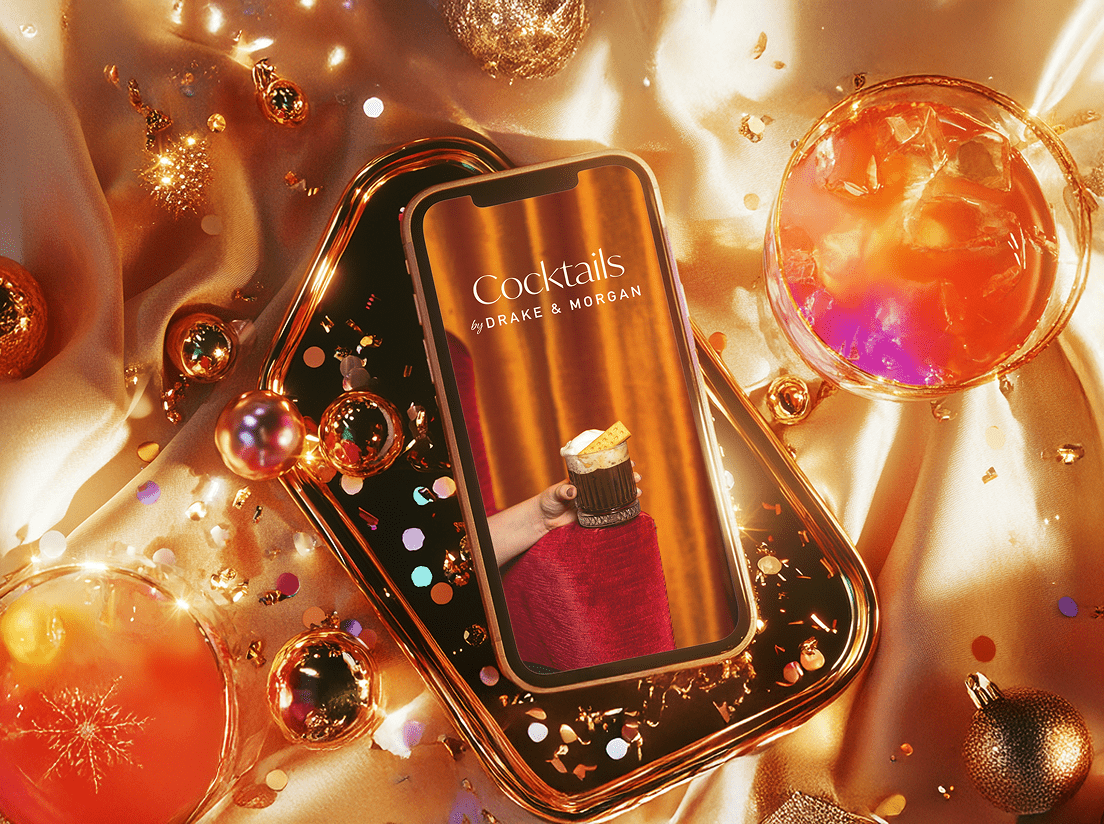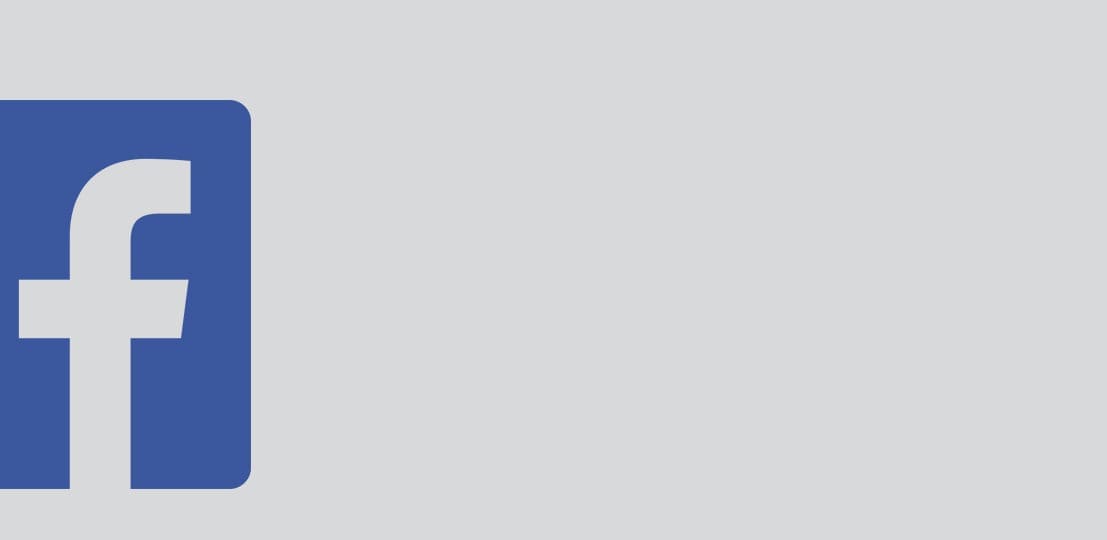
Earlier this week, Facebook announced that it would slowly be rolling out several updates and improvements to its business Pages’ features. It’s obvious that Facebook continues to optimize for mobile experience as many of these changes, including a rumored re-design for Facebook mobile completely, concentrate on ease of engagement while on your device.You may have noticed some of these changes take place across your own business page already.So what could these changes mean for your hotel or resort’s social media strategy?Overall, and without knowing or seeing too much as of right now, we don’t anticipate any immediate earth-shattering changes. If Facebook wants to continue to help businesses be seen as authentic, continue to encourage brand affinity and brand interaction on a real level with their customers – we’re all for it. Really, these updates should come as no surprise to brands considering Facebook’s first big reveal earlier in the year, announcing their focus on person-to-person engagements on News Feed.As with any digital trend, and despite the headlines lately, this is a Facebook feature on which you won’t want to find yourself left behind. With the platforms ability to algorithm-out “irrelevant” content, data, information – it’s important to do what you can to stay ahead.Here’s what we know (so far) about some of these changes and updates and how they could benefit your Page:
Reviews will now be Recommendations
Like Reviews, Recommendations are submitted by guests and patrons – not by brand managers themselves.
- The “Review” tab of business Pages is completely being replaced by the “Recommendations” tab. Currently, the feature is still being rolled out globally to all users on the platform, and that is why some of you may appear to have “both” live on your page right now. In the next few months, the feature will be completely rolled out platform-wide.
- The designated Star Ratings you’re used to – those are also disappearing. In the process of being removed globally, soon you won’t see any stars associated with your recommendations on Facebook. Guests will only be able to “Not Recommend” or “Recommend”.
- Recommendations will be required to be at least 25 characters long. This should help ensure authenticity and relevance.
- Recommendations can include uploaded images. This means that UGC will be more and more prevalent to any consumer. The good – and the very, very bad.
- ”Tag” features within the recommendations (think special-made hashtags for your business) will generate based on keywords from other recommendations, or, you can choose your own.
- Facebook will give Pages the opportunity to report content that may be false or spammy, similar to the self-patrol methods currently in place.
Facebook’s definitions of the Recommendations features:
Rich Endorsements

People can easily indicate if they recommend your business to others by simply answering “Yes” or “No”, and can explain why with tags, text, and photos. By selecting a tag, they can help themes emerge in the feedback from Recommendations, making it easier for potential customers to see what your business is known for.
Authentic Recommendations

We understand that authentic Recommendations are important to get and keep customers, that’s why we make it easy to report content in Recommendations that is fraudulent, spam or paid for.
Reach people as they are making decisions

Recommendations appear on your page and are discoverable across Facebook when people are searching for, or talking about your business. Because we know that people trust the opinions of those they know most, these Recommendations will be surfaced most prominently.
What does the new Recommendation roll-out mean for your property?
- Tags could be both fantastic – and a pain.
- Eventually, these tags could act as close to SEO keyword functionality directly within Facebook as we’ve seen to date. If John Smith is looking for a recommendation for a “hotel with free wifi” and your property has been tagged as having “free wifi”, it could then automatically appear within Mr. Smith’s post result/comments.
- Conversely, if your property has been tagged as having “bad wifi” – it may not show in the results. And if it does…well then that’s a different story altogether.
- From a reputation and community management standpoint – all the rules still apply. As a brand, you or your digital agency partner should be putting their best foot forward in responding to questions, problem-solving with guests on their issues or concerns, and escalating negative feedback and experiences reviews within the recommendations. Even more important to consider – with the star ratings disappearing, guests who may be waffling between a typical 3-star of a 4-star could opt for a recommendation on either end. This will polarize what we’ve historically seen as reviews and make community management both digitally and in-personal – more crucial than it has ever been before.
New Page Templates
Facebook has expanded its templates for business Pages in order to optimize the user experience when interacting with a brand on the platform.The best templates related to Travel & Hospitality include:

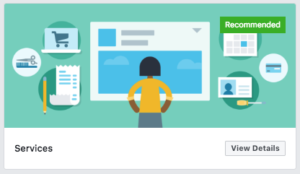
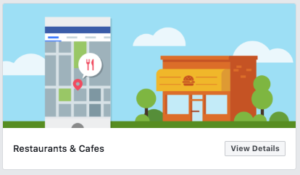
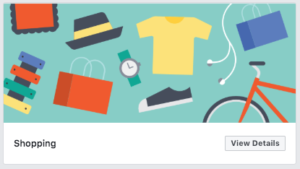
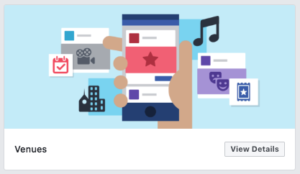
For most of our clients, we’re seeing Facebook recommend that we switch our brands from “Standard” or “Business” templates to “Services”.
“The new layout is specifically for businesses like yours and will showcase important information about your business – like hours, prices, ‘most recent Events and Offers’, and even your menu – making it easier for people to connect with your property and its amenities.” – Facebook
What do the new Templates roll-out mean for your property?
- The updates will happen automatically in late August if you’d prefer to let Facebook do the work for you, but Page Administrators can opt-out, selecting “Keep My Existing Template” via an email announcement being distributed this week – or through the Page’s “Settings”.
- For these new templates, increasingly relevant buttons and tabs will help potential customers and loyalists find the information they need – and make decisions – faster. We’re not seeing any immediate changes or differences between Business Page > Service Page, but we’re on the lookout.
Pro Tip: You can see what we’ve done here with a “Custom Facebook Landing Page” for a client’s “Resort FAQ” website page. We’ve placed the landing page directly within a Facebook Tab and are able to track traffic and referrals from social media in our reporting.
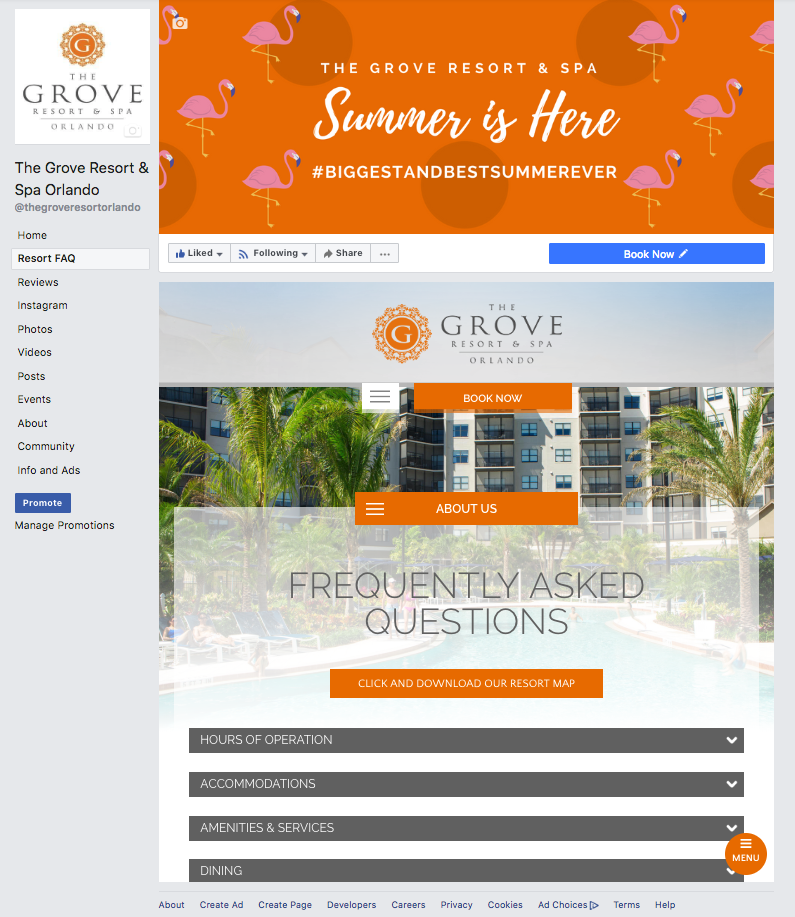
New Action Buttons
Here’s where the real love for mobile-users starts showing.People will now be able to tap on a simplified and prominently featured suite of action buttons to do things like book an appointment, order food, send a message or write a Recommendation, all on mobile. In our opinion, it’s only a matter of time before this ability expands into booking a hotel room, on-resort amenities like a massage, and of course a dinner reservation.
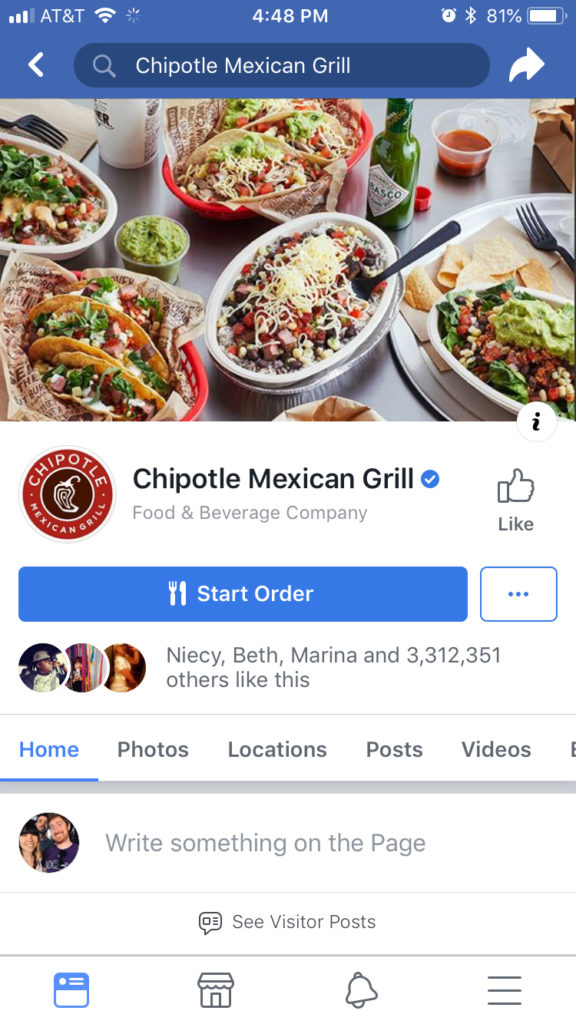

You’ve seen Instagram Stories, right? Okay, well then you’ll be familiar with Page Stories in no time. According to Facebook, these pieces of content “offer an immersive way to connect with customers and communicate new offerings.” As part of this series of new features, starting today, users can view your business story by tapping directly on your Page profile photo. Just like Instagram.What do the new Action Buttons mean for your property?
- It’s as easy as clicking a button to share your Instagram Stories directly to Page Stories – however just as users are going to Instagram for different reasons than they are to Facebook, you may want to consider showcasing different content accordingly.
- Shoppable Social is a trend Screen Pilot’s Content Team has our eye on for 2019. So far we’ve seen integrations with OpenTable, Reserve, and the like, but we anticipate more options for e-commerce across all platforms, specifically Instagram and Facebook. When booking engines are embraced with open arms – you’ll want to be ready with the most updated templates in order to make any transition and adaptation as simple as possible.
Like any other Facebook roll-out or update, we’ll continue to keep our eyes out for how the changes really affect what’s most important here – engagement. With all this information being so new, it’s hard to tell exactly what will fluctuate – but we’ll do our best to keep you updated.Want to take a deeper dive into some of these initiatives? Need someone to discuss how to implement a social media strategy for your hotel or resort? Our Social Media Specialists are happy to get you started.
Did you enjoy the read?
Get original hospitality industry insights delivered to your inbox. Sign up to receive Screen Pilot’s #TrendingNow Newsletter.