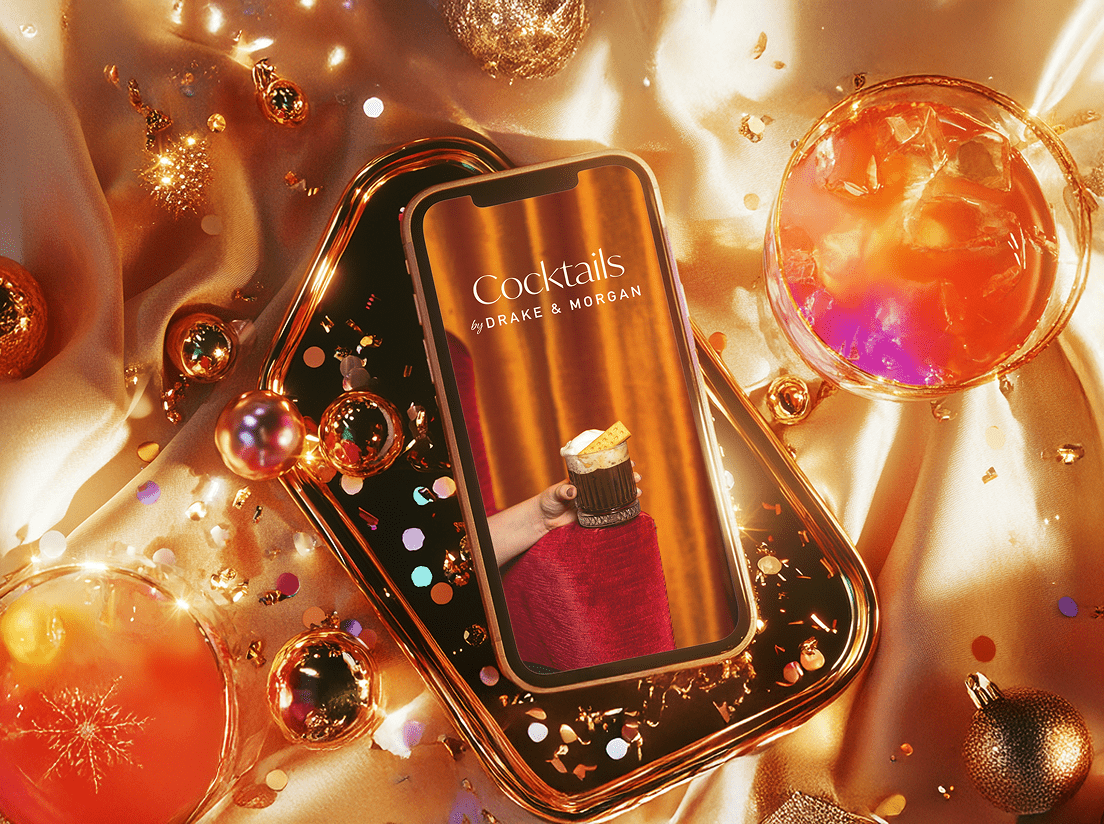We’ve had a lot of questions about the Google Analytics Multi-Channel tool from our hospitality clients recently. With that in mind we’ve prepared a short blog post that should serve as an introduction into its benefits and the data it can provide you. Although we’ve referenced hospitality as an industry, this should be useful whatever industry you’re in.Essentially Multi-Channel within Google Analytics allows you, the user, to move beyond the last click and see the true path to conversion that your customers take. To find Multi Channel within GA, click conversions and then Multi Channel Funnels. Ensure you’ve selected the relevant date range in the top right corner and also the correct conversion method. For hotels and resorts, we recommend transactions since there is a great amount of data available.Next you click on Assisted Conversions, which is below overview in the left toolbar. This breaks down your transactions into the most basic marketing channel they can be put into. These include Organic Search, Direct, Referral, Paid Search, Email and Social Network. The table displays the number and revenue from assisted conversions and last interaction conversions.

Last Interaction Conversions are where the last interaction in a conversion funnel took place. Assisted conversions are where conversions occurred BEFORE the last click in a conversion funnel . You can also compare First Interaction Conversions with Last Interaction Conversions. Underneath explorer at the top of the page, click ‘first interaction analysis’ to see this. First Interactions are the first interaction point in a conversion process. For example:Someone Googles ‘San Francisco Hotels’ and they see a paid search listing for Hotel California. They click this link and visit the site. While on the site they become a fan of Hotel California on Facebook. No purchase takes place at this point. A week later they are on Facebook and see an update from Hotel California. This prompts them to visit the site and look around again. They see a deal they like and leave the site to discuss whether to book the trip with their partner. The next day the user has decided to return to the site. They remember the URL and type HotelCalifornia.com to go to the site directly and make their booking.In this example the paid search channel would be attributed with the first interaction conversion. Both the Paid Search channel and the Social Network channel would be attributed with the assisted conversion – since they both assisted with the conversion. And finally the Direct channel would be given the last interaction conversion.Remember that every conversion has to have a last interaction conversion point. Also every assisted conversion has a first interaction point. However not every last interaction conversion has an assisted conversion – This occurs if there is just 1 touch point in the conversion process. For example a friend tells a user about the hotel, the user goes to the site directly and books.This information is vital because it allows us to see which channels are creating awareness and bringing visitors to the site without necessarily making the final conversion. In fact, by visiting the path length data within GA we can see that 56% are booking first time – this means 44% of this sites customers are taking 2 or more visits to the site before making a booking.

The top conversion path tool allows us to see which conversion paths are the most popular. Below is an example that shows the top 5 conversion paths that include 2 or more touch points in the funnel. Unsurprisingly the most popular is Organic Search being the first interaction and then direct being the last interaction:

The assisted conversions tool also allows you to see which channels are more likely to close the deal and which ones are more likely to create awareness. This is the assisted/ last interactions conversions ratio. A number over 1 shows that channel is an awareness creator. A number under 1 shows that channel is a deal closer. In our example Social Media, Email and Paid Search show less last interaction conversions than other channels but this is because they have a high ratio number:
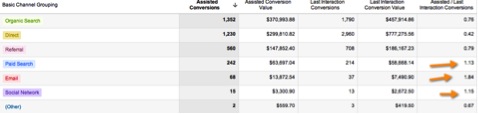
You also have the ability to create your own channel groupings. For example we can test whether unbranded (San Francisco Hotel rather than the branded ‘Hotel California’) organic keywords are more likely to be assisted conversions than all (including branded and unbranded keywords) organic keywords. The ‘(other)’ channel grouping consists of all other data including direct, paid search, social networks etc.
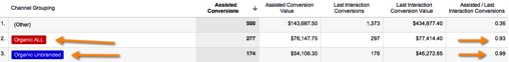
This shows us that unbranded keywords (0.99) are more likely to assist in a conversion than all (branded and unbranded) keywords (0.93). To create these click on ‘create a custom channel grouping’ to the right of ‘other’ within the assisted conversions tool.
I think that’s a good start for you. The next step is for you to dive in and try out these ideas with your own data. If you’ve got any questions for us don’t hesitate to email us or comment below. Happy Analyzing!