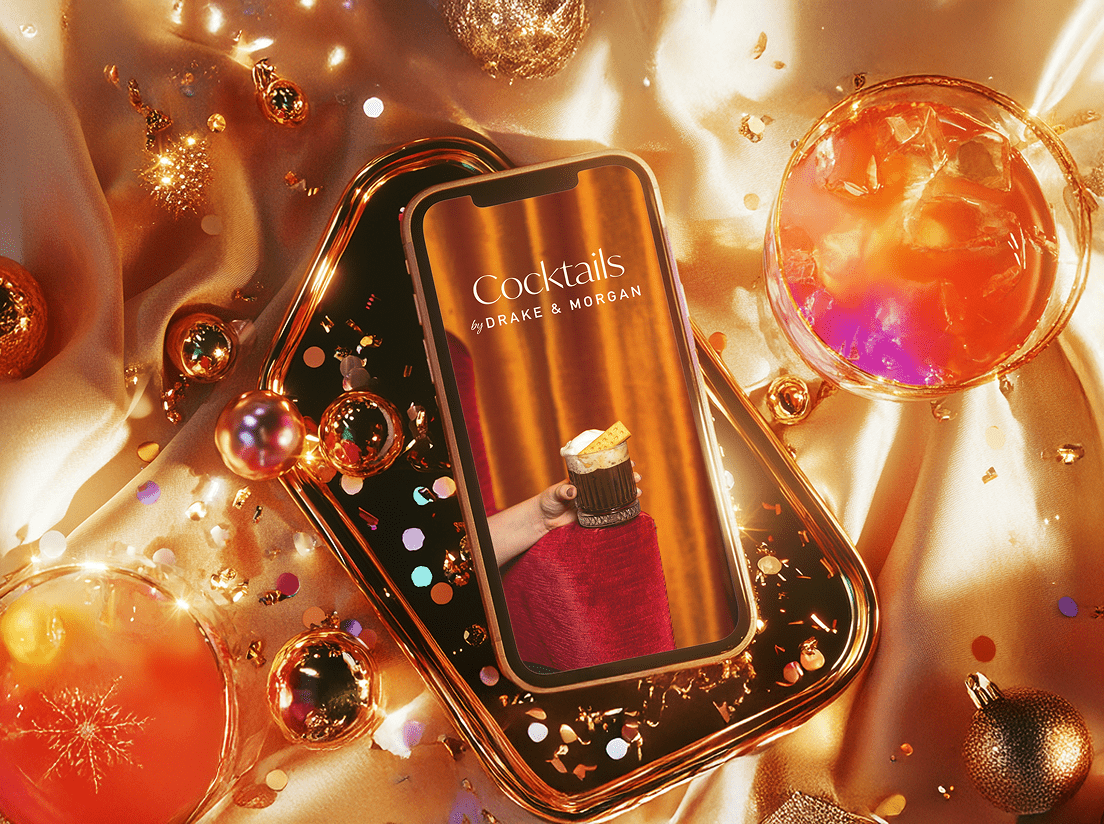If you’re anything like us, you are in and out of Google Analytics all day, everyday. Hours and hours are spent researching, interpreting and digging into our clients’ data that lives within this powerful website analytics tool. As social media continues to grow and Google put its own stamp on it with Google+, the clever folks at Google have also created a way for you to track and understand your social media engagement with the Social reports.To find Social within Google Analytics, go to Traffic Sources > Social. Now, let’s walk through a few of its different features and uses.
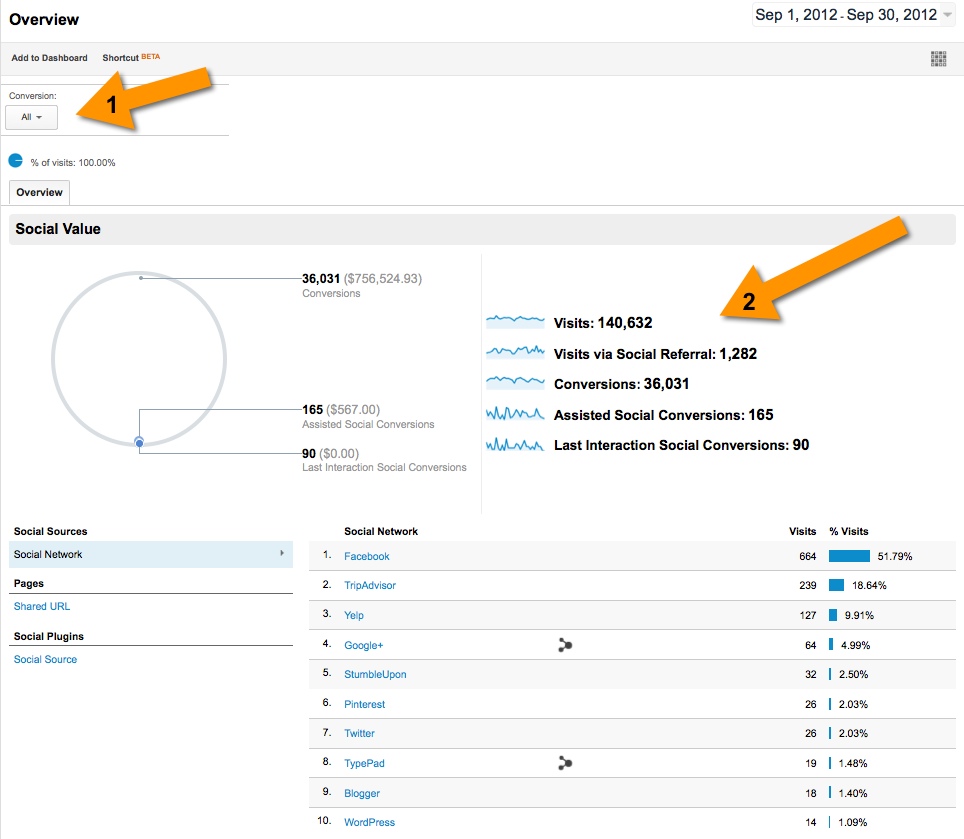
In the image above, I have pointed out a few key items in the Overview page. The Overview allows you to take a quick look at the sources and conversions of your social traffic and how it compares to overall site traffic.
- You can select what type of conversions you want to view in this report. This is important – Google Analytics will consider the completion of any goal a conversion. Therefore, if you want to view only ecommerce transactions, you will need to select that within the conversions drop down menu.
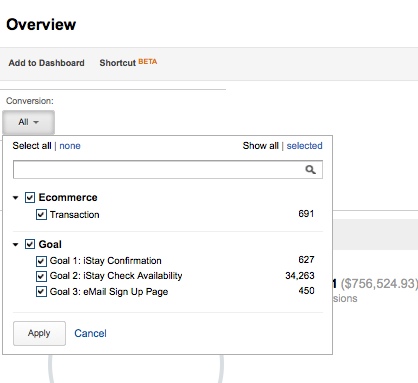
- Assisted Social Conversions demonstrate when a Social network was included in the conversion process, however it was not the last site that the user visited before converting. An assist occurs when social media pushes someone into your site, they leave your site without converting, but later return to convert.
Last Interaction Social Conversions demonstrate when the social network was the last site visited before converting.In our humble opinion, this is amazing! We can now see when a social network was a step on the path to a conversion either an ecommerce transaction or simply a goal we determined is important within Google Analytics. This allows you to see whether your social media efforts are impacting the bottom line directly or indirectly.Rather than this becoming a 4-page thesis on the application and interpretation of the Social Analytics tool, we are going to keep this relatively short and sweet. Within the Social reporting section there are 6 reports: Overview, Sources, Pages, Conversions, Social Plugins and Social Visitors Flow. Next we will review a pretty sweet report, the Social Visitors Flow.
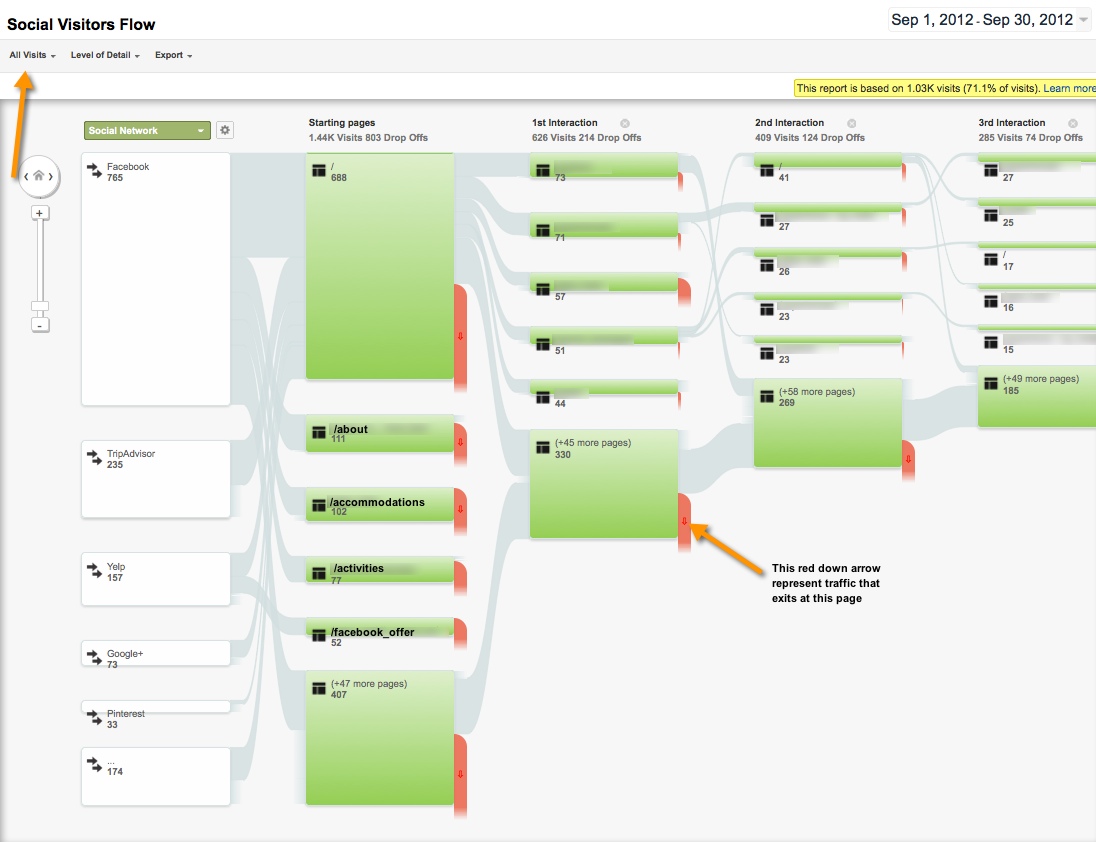
The social visitors flow offers a visual representation of how visitors interact and move through your website. Just imagine the social campaigns and landing pages you will be able develop with an understanding of the content that social visitors are looking for and where they are leaving.With the ability to view the Social Visitors Flow for different segments such as All Visitors, New Visitors, Returning Visitors, etc., you are able to visualize what content your social visitors are consuming and/or not consuming. Plus, you can analyze whether new visitors are looking for different content than returning visitors, whether new visitors from Facebook are consuming different content than new visitors from Twitter and so on. Ultimately, this assists with creating targeted social campaigns that will achieve your marketing goals and drive the bottom line. You may be surprised what you find when you look at what people are enjoying on your site and where they are hitting the road…so to speak.There are many more scenarios and opportunities within Social reporting, but this is enough to get your started. Although this blog was just a toe dip into the pond of Google Social reporting, we hope it encourages you to dive into the data and swim around in your social networks. Maybe you will even find the time to bask in the sun of your success once you create targeted and successful social marketing campaigns. (Excuse the poetic analogies, one day I will find the perfect way to combine poetry and analytics, you just wait)We would love to know how you are utilizing the social reporting in Google Analytics. Please share with any thoughts or comments you may have on this topic.