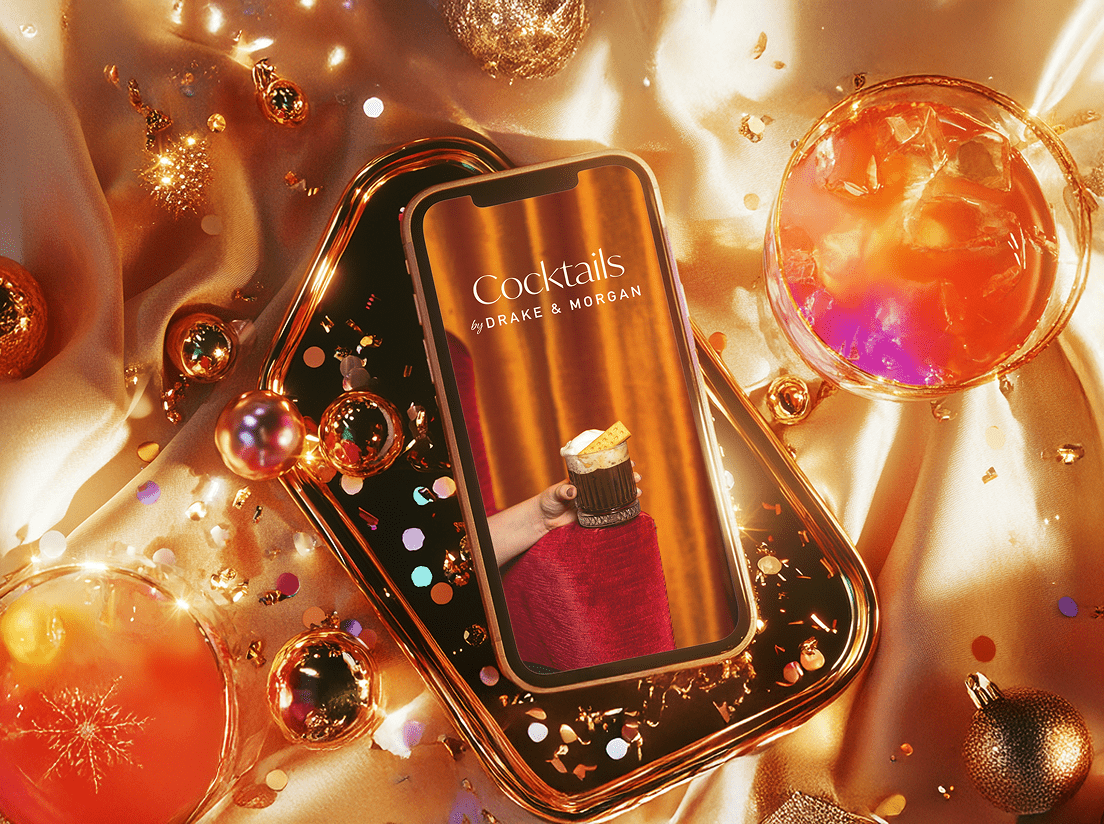As hospitality-focused search marketers, we have an overarching goal to drive customers to a hotelier’s website and to ultimately drive a conversion. We focus most of our attention and strategy on driving qualified customers to a property’s website and execute those strategies in many different ways.
We use display campaigns to build awareness.We use non-brand keywords to nurture interested customers.We deploy brand keywords to capture customers who are ready to book.We conduct numerous tests to optimize ad copy, keywords and targeting to see which combination can bring in the most incremental gain in revenue.
But is there an opportunity to dive deeper, target more strategically, and uncover even more data? Click Data, or Clickstream Analysis, could be the answer.
What is Click Data?
Click Data is the aggregation of a users tracked behavior across a website in Google Analytics. Rather than multiple metrics across one row, Click Data displays one row per each click containing information like User ID, Timestamp, Source, Conversion, Revenue, and Previous URL. The User ID enables the analysis of groups of sessions, across devices, using a unique, persistent, and non-personally identifiable ID string representing a user.
Why Is Click Data Important?
We spend a lot of time and effort bringing qualified people to the website, but once they get there, we hope that ultimately they will convert. Why don’t we spend the same time and energy understanding how that specific, qualified customer interacts with our site? Why don’t we analyze the exact page paths from a singular user that lead to conversions?One reason may be simply that there is no easy way to analyze this data. Sure, Google Analytics has the Behavior Flow report, but that mapping has very few actionable insights to draw from.Through Click Data, there is potential to isolate each individual click and website session activity and uncover key data points for each, including time on page, previous page URL, source, medium, transaction, and revenue.
We could then easily analyze how qualified customers are interacting with our site.We could compile best paths to conversion and ensure those pages are as user-friendly and as navigable as possible.We could segment our customers based on pages they visit in order to streamline future marketing efforts.
There is so much more we could do than simply hope for the best.
Identifying Click Data
Identifying click data requires a bit of customization in Google Analytics. With some technical configuration, you can isolate unique clicks in Google Analytics by labeling each pageview with a ‘Client ID’ (associated with a single user) and a Timestamp. In doing this, each session on your website made by an individual user will be stored and contain each unique click and, essentially, show a map of their behavior on your website each time they visit.
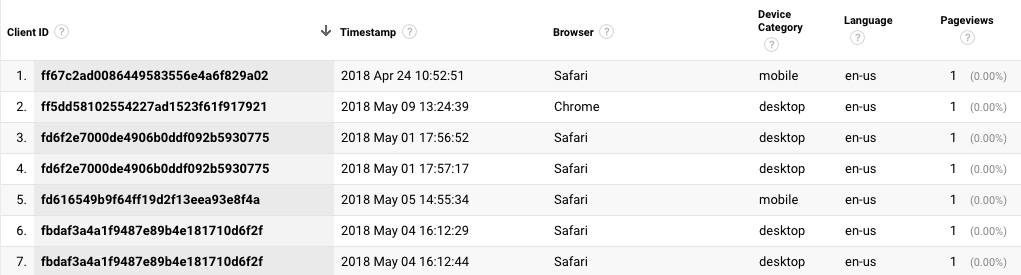
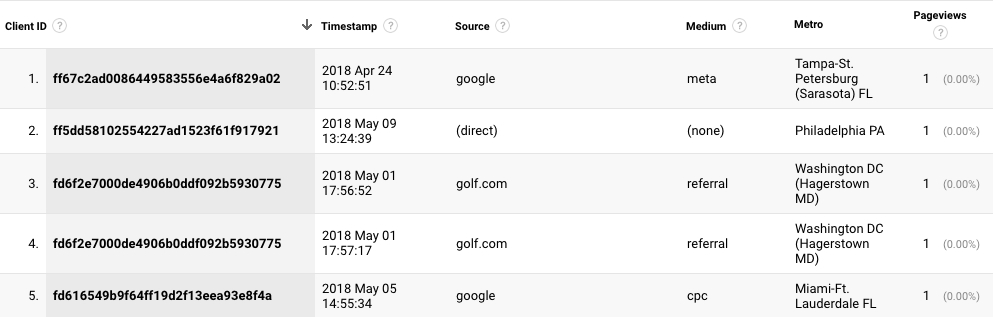
In these tables, you can see that Client ID #3 & #4 are the same user. We can tell that this user came from golf.com as a referral and ultimately will be able to identify which pages they browsed after coming to the website.
How Can Click Data Help Your Business
Having unique click data allows your digital marketing partners to identify opportunities and buying patterns for each visitor to the site. It’s basically a digital fingerprint unique to the consumer that materializes their activity while on your site. This activity can provide data points that help make strategic marketing decisions on your website, wherever you advertise, and to your messaging.
Additional Resources
Here are two great blog posts for a step by step tutorial on adding custom Client ID and Timestamp to your Google Analytics account so you can get started on analyzing how potential customers interact with your site.Have a question about Click Data and how our teams can work together on deploying this approach for your hotel or resort? Drop us a line to get started.At Screen Pilot, we are constantly analyzing and testing different methods to more effectively interpret the data coming from our client’s websites. With the ability to identify unique click data, we are able to further analyze our campaigns and make more effective strategic decisions when marketing to hotel customers.The road to digital marketing perfection is a long and winding one, but strategies like Clickstream Analysis may just keep our paths as search marketers on the straight and narrow.
Did you enjoy the read?
Get original hospitality industry insights delivered to your inbox. Sign up to receive Screen Pilot’s #TrendingNow Newsletter.