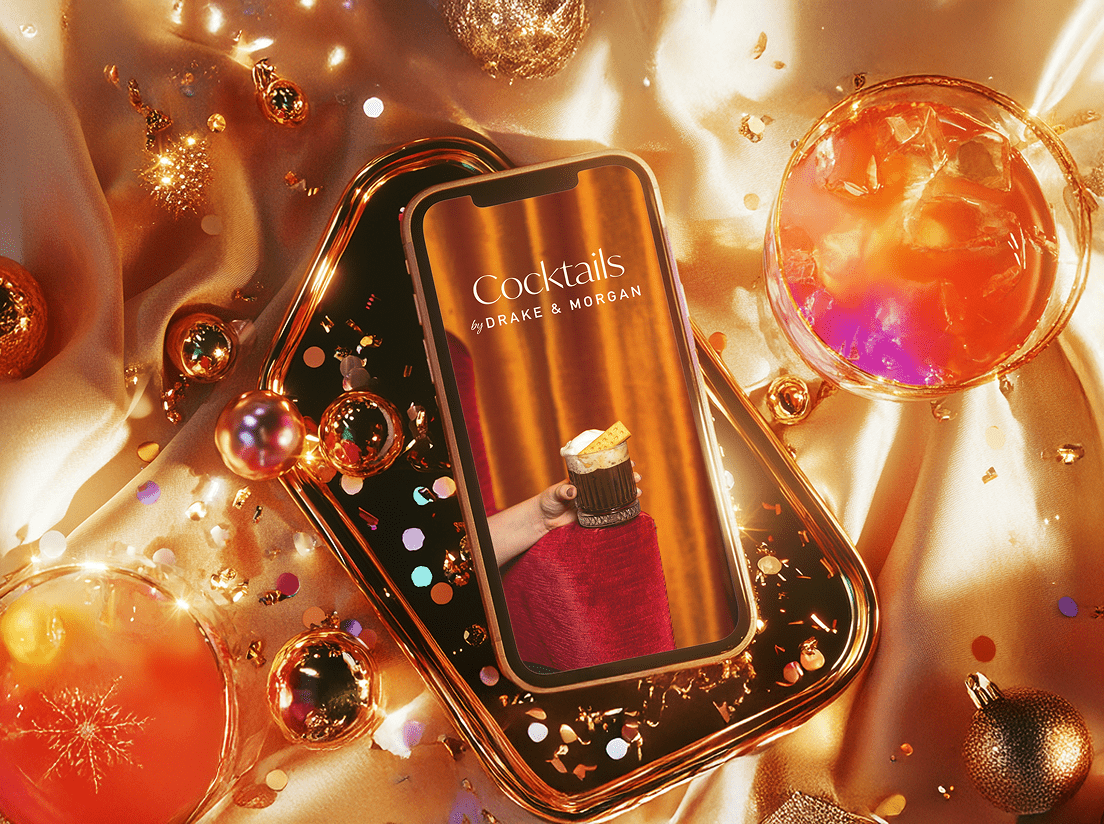Contests can be a great way to drive digital engagement and overall brand awareness for your hotel during those “low season” periods of time when there otherwise just isn’t much demand.Alternatively, digital “gamification” between your property and your online audience is great in driving “peak season” attention when guests are active and highly engaged.Contests also help hotels source a lot of user-generated, authentic content that can be repurposed for ads, print collateral, website assets, and more. While you’re at it, why not use this strategy to generate new leads through sign-ups, submissions, entries, etc?If you are thinking of launching your own contest, giveaway, sweepstakes or the like, there are a few things you’ll need to remember when getting started. Below are 12 steps to creating an awesome contest for your hotel.
Step 1) Create the Contest Goal
What do you want to achieve with this contest? Is the goal to generate new photos for your asset library? Drive engagement or generate new leads? Boost your brand awareness or acquire testimonials/reviews?With a well-defined goal, you can decide things like how the contest will be distributed, target audiences, and most importantly – legal compliance.We’ve all seen the “Share-Your-Photo-to-Win” and ” If you are looking for new leads, you’ll want to make sure that the contest is focused on driving leads instead of discouraging users from telling their friends. Example: If you have a contest that is simply “Submit your photo to win” and the winner is selected by your team, this gives no incentive for users to spread the awareness of the contest for you. In the user’s mind, the more entrants, the more likely it is for them not to win. Instead, you should have a Vote contest, “Submit your Photo and the photo with the most votes wins” Users must enter their email address in order to vote for their favorite photo. This encourages users to spread the word of the contest for you as well as bring in new leads.
Step 2) Choose a prize
With the prize, you will want to giveaway something that is related to your product. Giving away a prize such as an iPad or Gopro does get outside engagement from users who have likely never heard of you. However, if the goal is to eventually turn those leads into guests, you’ll want to qualify them a bit before they enter. We recommend giving away a Free Two Night Stay to the winner. A two night stay is great because the cost is relatively inexpensive for the benefits that you gain from running the contest. The users will then qualify themselves and dream about winning a stay at your hotel instead of users who have no interest in staying at your hotel but would like to win the Gopro or iPad. You’ll also want to specify if there are any Blackout dates or redemption stipulations when creating the prize.Bonus Tip: The more you include in the prize in addition to the two night stay, the more likely you’ll receive more engagement and have the chance to make a bigger splash about the winner. If you want to go big, we would recommend including a large package of some kind that could include – two nights, dinner at your restaurant, a brewery tour, local museum tickets and property t-shirt and hats as well as a tour with the GM. Who wouldn’t want to win all of that? As a marketer, wouldn’t that be great content on all of your channels?
Step 3) Decide the contest length
The length of the contest is crucial. A contest that is too long will leave users disinterested or they could completely forget that they contest happened at all. Alternatively, a contest that is too short won’t have enough time to build the audience or the hype necessary to make the contest a success. We recommend a contest length of 2 weeks to a month.
Step 4) Create the contest rules
Be extremely clear about how to enter the contest as well as how to win the contest. Rules typically sounds like you’re putting limitations on users, but your users will thank you for this. The rules will also specify how you will select the winner based on your goals. For instance, if the goal is to get more user generated content, you may not want to limit users to only 1 photo. You may want your contest participants to enter a max of 10 photos, but use one email for entry and each user could vote for 1 photo per day.This allows users to enter multiple times (multiple chances to win) but the users will have their votes be more particular when selecting a photo to vote for since they only have one per day. You’ll also want to specify that if there are any inappropriate or malicious images that they will be disapproved.Bonus Tip: When running a photo contest where users vote for the winner, also include in the rules that you will have a “Team Pick” winner that receives a second place price. This allows users to feel that they could also win even though their photo doesn’t have a lot of votes.
Step 5) Use a 3rd party app
[Image]You may be saying to yourself at this point, this is all great, but how does it work? Where will the contest live and how do I run it? Have no fear! We have a few inexpensive recommended 3rd party applications that will help you in hosting the contest.Wishpond – This is a great off-the-shelf product that will allow you to run multiple types of contests from an Instagram hashtag contest, an essay contest to even a photo contest all housed on their platform or embedded on your hotel’s website.Flip.to – This hotel specific contest application is great for photo contests. Flip.to allows you to house the contest directly integrated on your website (no embedding needed) as well as show a more natural looking photo river of contest entrants.Facebook Lead Gen forms – This platform seamlessly integrates with your Facebook ads manager account and requires very little to set up. Because Facebook already has user’s information, the submission form can be very short – making the friction to enter very low. Leading us to our next section.
Step 6) Make it easy to enter
Keep it short. When creating your entry process, the less friction to enter the better. Make sure that the user doesn’t have to fill out a long and arduous form in order to enter the contest as you’ll see a large drop off of entries by just adding an additional form field for a phone number instead of simply a Name and Email address. Make sure that you have the least amount of information necessary in order to enter the contest. We recommend First Name, Last Name and Email address as this is enough information to announce the winner, contact the winner as well as put the entrants and leads in a drip campaign to give you more information later and to move them down the purchasing funnel.
Step 7) Be clear about how you’ll use their Content
If User Generated Content is the goal of your contest, make sure to explain how you will use their content. Being clear about the use of the images, testimonials, etc. will help you later down the road if a user decides that the image that they submitted wasn’t intended to be used on popup stands at trade shows or part of your in-room decor.
Step 8) Select the Distribution Channels
Now you must decide where your users will find your contest. We recommend distributing your contest on all social channels (Facebook, Instagram, Twitter, Pinterest, etc.) as well as to your email marketing lists. Social media is a great place for contest since it’s easy to share and reach your audiences. You can also target users who are familiar with your hotel or your competitor’s hotel if you’re doing a city specific contest. Be sure to also let your front desk agents know that you are running a contest and that they are educated on how to enter.
Step 9) Keep them consistent
With the success of the contest, you’ll be tempted to run them every month, but this can cause user contest fatigue. However, we would recommend adding them to part of your marketing communications. We’ve done seasonal contests, Gameday Contest, Beach Contests, Best Parts of the City Contest, You’re favorite Memory at [Hotel], etc. Look to focusing on 3-5 per year and giving them a lot of effort and attention. These will be more meaningful than a contest a month.Once you’ve decided on how many you will run per year, look to making them consistent. This will create anticipation around recurring contests and will give you social fans a reason for returning.
Step 10) Find a sponsor
The great thing about sponsors and partners is that they will help you spread the awareness of the contest for you. Partnering with a local brewery or attraction is a great way to increase your reach and engagement with the contest as well as as adding products in your giveaway. This can typically be done for free as most partners enjoy the free awareness to your audience about their product.Bonus Tip: Depending on your contest rules for entering contest, your local visitors bureau could share on their channels promoting your hotel over other hotels in the area.
Step 11) Announcing the winner
After the user has won the contest, you’ll want to email them congratulating them on winning the contest. You can then gather more information from them and schedule their stay. This also allows you to confirm that they are eligible to win the contest – age, etc.Next, you’ll want to announce on all channels who has won the contest and encourage everyone else to congratulate them on winning. This allows other users to give praise to the winner (further amplifying their enjoyment for winning) as well as make those who didn’t win aspire to win the next one.Bonus Tip: If you choose to have a “Team Pick Winner”, you can announce that users should stay tuned for the “Team Pick Winner that will be announced on [Date]”. This continues the engagement and allows other users to continue engaging and talking about the contest for another day or two. You don’t want to announce the “Vote” and “Team Pick” winner at the same time as this takes away from the excitement of the “Vote” winner.
Step 12) Make the winner feel like a celebrity
This is the fun part. After the winner has been announced and the stay at your hotel has been scheduled, you should welcome the winner with the most warm hospitality that your hotel has to offer. The GM should come out to greet the winner with T-shirts and hats and a photo op. The room should include a handwritten card from the staff as well as an itinerary things to do in the area.Bonus Tip: If you are a truly savvy marketer, you will try to get the interactions and the winners on video to use on your digital channels. This makes the contest real to those that would enter in the future and give you more content to make the next contest even better.Bonus: Email your entrants a consolation prizeSo those that didn’t win are little sad, but they are also happy for the person that did win. It’s not often that we see contests deliver on their promise of winning especially winning a free stay. A great way to turn the contest entrants into advocates for your hotel is to give away a consolation prize for entering. This could be a certificate for a free drink at your F&B outlet, a hotel branded hat or t-shirt that they can pick up at the front desk (people will do almost anything for a hat or t-shirt) or something as simple as a keychain. Something that shows that you appreciate them entering your contest even though they did not win this time. This is also a great way to turn the entrants into brand loyal guests. Not many hotels implement this highly underrated tactic enough.
Did you enjoy the read?
Get original hospitality industry insights delivered to your inbox. Sign up to receive Screen Pilot’s #TrendingNow Newsletter.