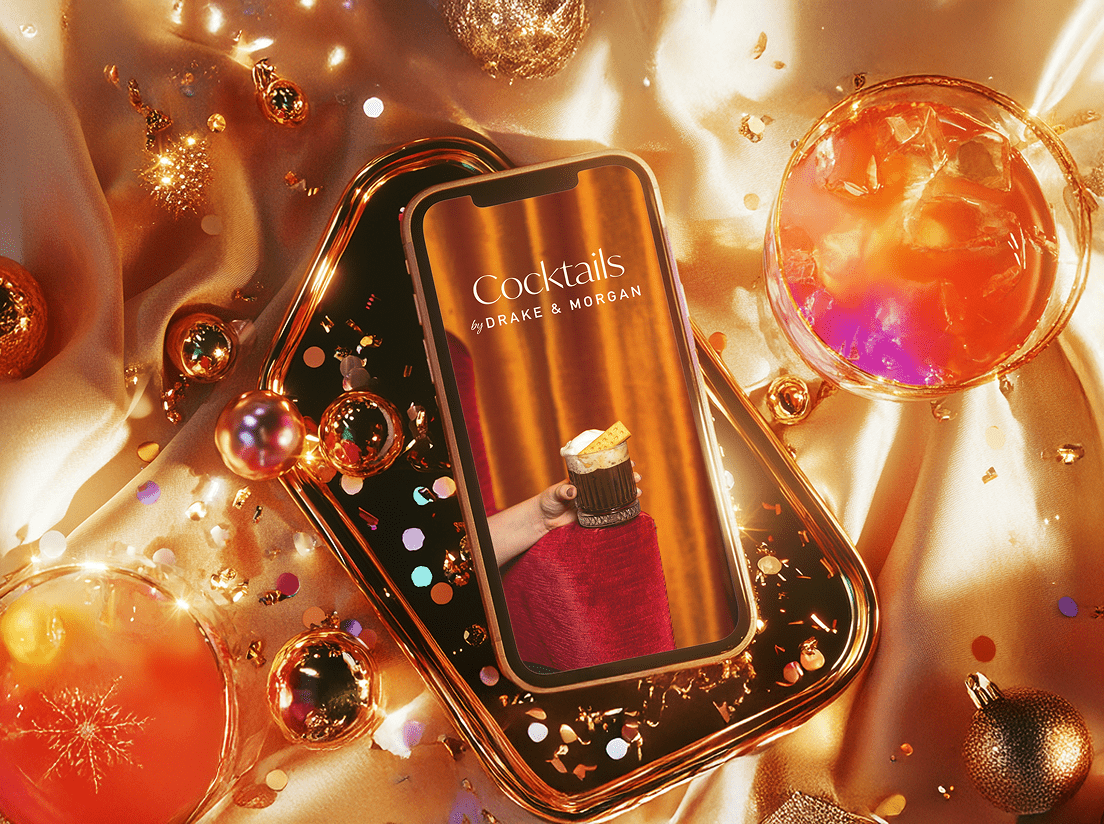As the Facebook newsfeed becomes ever more crowded, the ability for your branded content to rise to the top is more important than ever. There has been a lot of hype about using video content to cut through the barrage of puppy photos and news stories, and that excitement is proving to be justified. According to a study by Social Bakers, videos have a 135% greater organic reach compared to photo posts on average, and people spend three times longer watching a live video than a pre-recorded one. Facebook is intentionally giving live videos more organic exposure and placing them at the top of the newsfeed. If you want to showcase your property to prospective, current, and past guests, it’s time to put your hotel in the spotlight with Facebook Live. Keep these tips in mind before going live for a hassle-free live experience: Tell People When You’ll Be LiveA simple post saying the date, time, and topic of your live feed will build anticipation and give fans time to think of questions they may want to ask. Do A Test RunAvoid drawing a blank on what to say (or accidentally filming the ceiling for five minutes) by practicing what you say and film. If you’ll be interviewing someone, you may want to give them a list of question topics beforehand so they can prepare as well. Write An Attention-Grabbing CaptionSince live videos will appear with the sound muted, make sure the video description is enticing enough to make the user un-mute and tune in. For example, if you’re giving a tour of a suite you may want the caption to say how the interior designer will be sharing tips that guests can utilize at home.Be Social While BroadcastingThe commenting feature on the videos acts as a real-time Q&A session, allowing your staff to directly answer guest questions without the delay of email or phone. To pull this off, someone may need answer questions on desktop while your representative is live on mobile. The assistant can bring interesting questions to the attention of the host, who can then answer them on video.
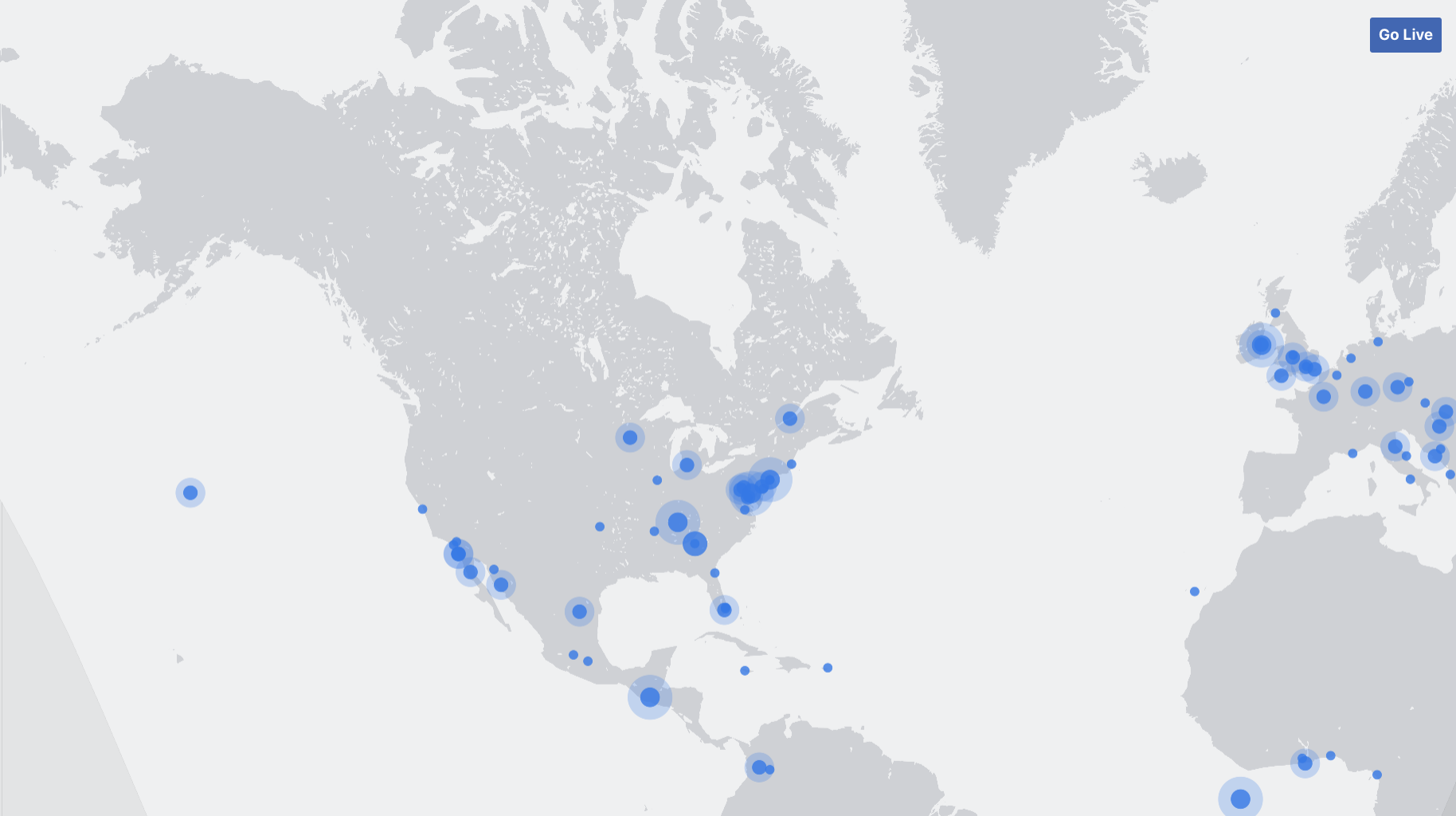
Wondering where in the world other’s are going live? Check out Facebook’s Live Map to check out what brands are doing.Engage with Commenters by NameYour fans will be ecstatic to hear you mention their name before answering their question. This is one of Facebook’s best practices for live videos, and it’s a great way to personalize the live experience and show your guests that you hear them.Be Live for At Least 10 MinutesWhile broadcasts can be live for up to 4 hours, Facebook recommends a minimum length of 10 minutes. This will give people enough time to listen in, ask questions, and tag their friends to watch as well. Make sure you have enough content to fill the time allotment that you set aside, or risk losing viewers.Save The VideoAfter the broadcast, remember to save the video to the representative’s mobile device. This will allow you to review it and see where you can make improvements next time, and also makes for a great permanent post to your page at a later date.Follow UpIn a separate post, be sure to thank everyone that watched and ask what your fans would like to see in a future broadcast.Try, Try, Try AgainIf your first live broadcast produced less than stellar results, don’t be discouraged. It may take some trial and error to discover what your audience is interested in. Maybe you thought they’d enjoy a tour of the pool but more people are interested in the hotel’s restaurant. Use suggestions from your follow up post to pinpoint topics of interest and craft future broadcasts around that.Use Fan Feedback to Improve Your Digital ExperienceNegative comments or tough questions on a live video can be valuable insights. For example, if you’re filming a room tour and someone asks “Where can I find the room rates? This website is confusing!”, use that feedback to see how you can improve your website’s user experience.Note: If you’ll be filming in a public place, consider putting up “Notice of Filming and Photography” signage. It’s also a good idea to have model releases on hand if you plan on interviewing guests.

Still need some inspiration? Check out these examples of hospitality teams doing Facebook Live the right way:Costa d’Este Beach Resort & Spa:- This Facebook Live video showcases creative use of live drone footage to show the resort’s location and promote their Cyber Tuesday SaleAloft Hotels and Fast Company:– An Aloft representative took to Facebook Live and explained the technological innovations that Aloft is introducing – like their robotic butler. We love the content in this video and think the only small way it could be improved upon would be to give the hosts microphones since there’s a lot of background noise.Marriott International:– Marriott broadcasted a live panel discussion on women entrepreneurs and travel, and asked users to comment questions for future panelists to answer.Dunkin’ Donuts:– Dunkin’ Donuts took viewers on a tour of their test kitchen, culminating in the construction of a donut wedding cake was streamed live via Facebook. To date, this video has over 43,000 views, 4,000+ likes, 500+ shares, and over 1,000 comments. This team also used the opportunity to tease a “big announcement” and create hype for recently engaged viewers.