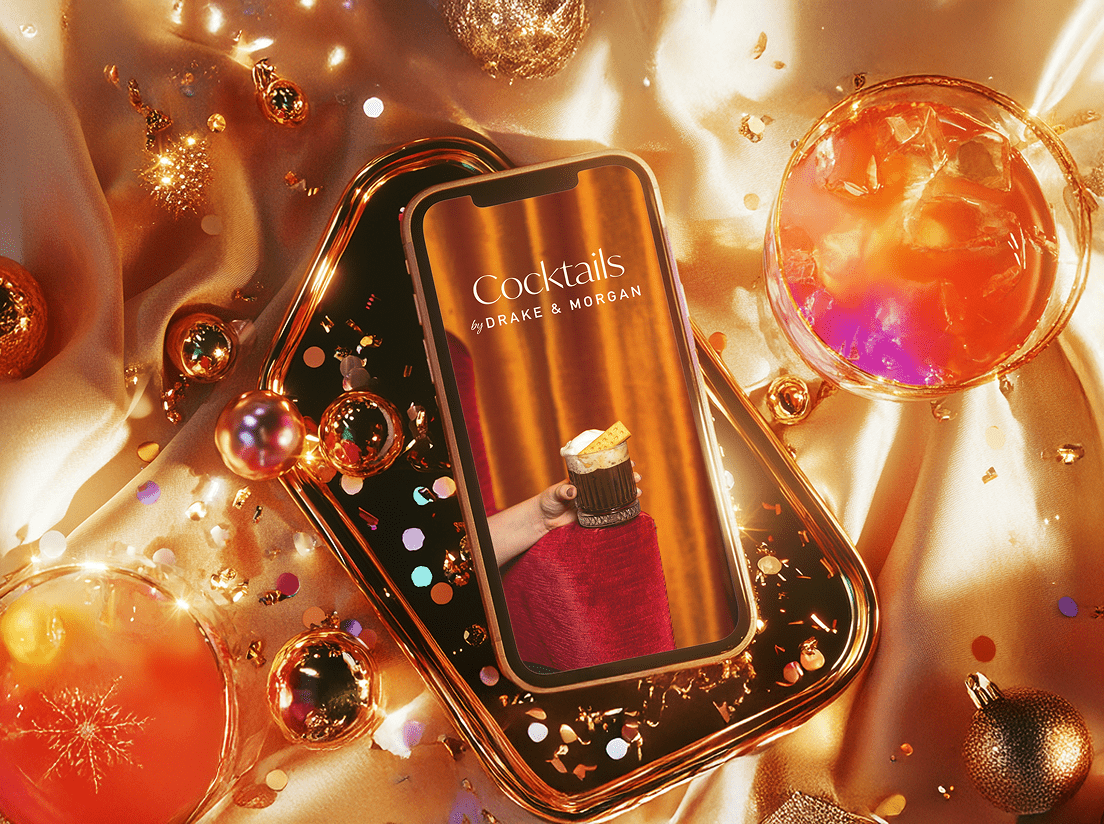Many of us probably have more tweets coming through in any given day than we are able to keep up with. In comes Twitter Lists which are Twitter’s long awaited “groups” features.Twitter Lists enables you to segment your followers into groups so that it makes it easier at a glance for you to follow what they’re up to. Twitter Lists aren’t just static listings of users, but live streams of the latest tweets from a specified set of users.Let’s say you’re into photography. You could create a list around your followers who tweet about photography and that would give you a snapshot of the things they are saying by viewing that list’s page. List’s even allow you to organize people that you’re not following.Below are some reasons for creating lists:Group Creation – You could use Lists to organize your tweeps into groups based on anything you want.Recommend Followers – You could create a public list of followers that you think are worth following. Anyone can view this list and follow the people on it or the entire list if they like.Follow people who are following you – When you follow a Twitter List you are not following each individual user, but rather the entire list. Tweets within this Twitter List aren’t posted to your main stream. You can visit that list and view its stream. This is especially useful if these people tweet too often and you want to segment them out of your main Twitter stream.Types of lists:Public Lists – This list can be seen by anyone and anyone can follow them. They are great for lists of recommended follows.Private Lists – Only the creator of the list will be able to view and subscribe to them. This is great for lists of competitors that you would like to monitor but not make public. Private lists are identified by a small “closed lock” icon.Once you find a list you want to follow either through people you follow, third-party sites like Listorious or TweetMeme Lists, just click on the “Follow This List” button. You can unfollow a list from the same page by clicking the “Unfollow” link.You can find out how many lists you are on by clicking on the “Listed” link on your profile that appears next to your follower and following numbers. It will bring up two tabs: one that shows the list you are following/made, and one that are following you.If you find yourself on a list that you don’t want to be on, you can remove yourself from that list by blocking its creator. Bear in mind that when you block a person on Twitter that person can no longer follow you. Blocking is reversible and can be undone.